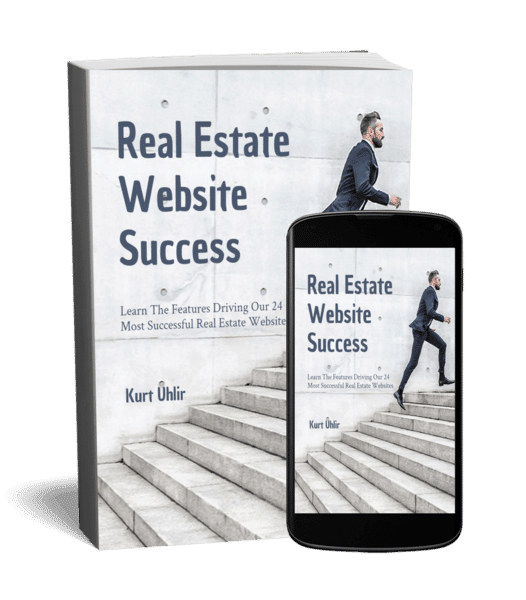Growing your real estate business requires many things, one of which is new leads. These can come through referrals, networking or simply through the internet if you are a real estate agent with your own IDX powered website.
Agents are encouraged to prospect for clients, maintain a presence on social media and nurture their leads. These are essential practices to building a successful real estate business.
The game has changed and continues to change! Technology has reshaped the real estate industry and the world over the last 20 years. Phone calls are now more unsuccessful with the emergence of social media platforms and apps that facilitate information sharing and text messaging.
The internet makes it possible for home-buyers to find their next home or real estate agent online through a simple Google search or Facebook scrolling session.
You never know what you’ll find, but one thing is for certain, agents using a Showcase IDX powered website will have their listings indexed by Google and this makes their website and listings 10x or more visible to a home-buyer who searches online.
What’s new you ask?
The question on your mind at this very moment…
Lead Listing Landing Pages
Lead magnets have always been helpful, and we continue to study and understand different ways through which agents can organically attract new leads and also qualify existing leads.
Our Lead Listing Landing Pages will help.
These are super easy to create, no code necessary and super fast, it only requires three keystrokes and a couple keyboard shortcuts that we all know and love. The good old copy and paste combo.
Using a tailored URL adapt, “/L1”
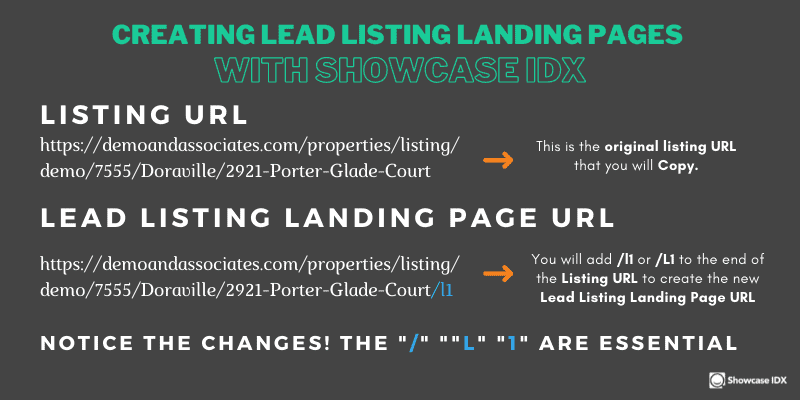
Agent’s can quickly create and share lead listing landing pages by adding /L1 to the end of any listing URL displayed through the Showcase IDX platform on agent websites across the US and Canada.
Original Listing URL
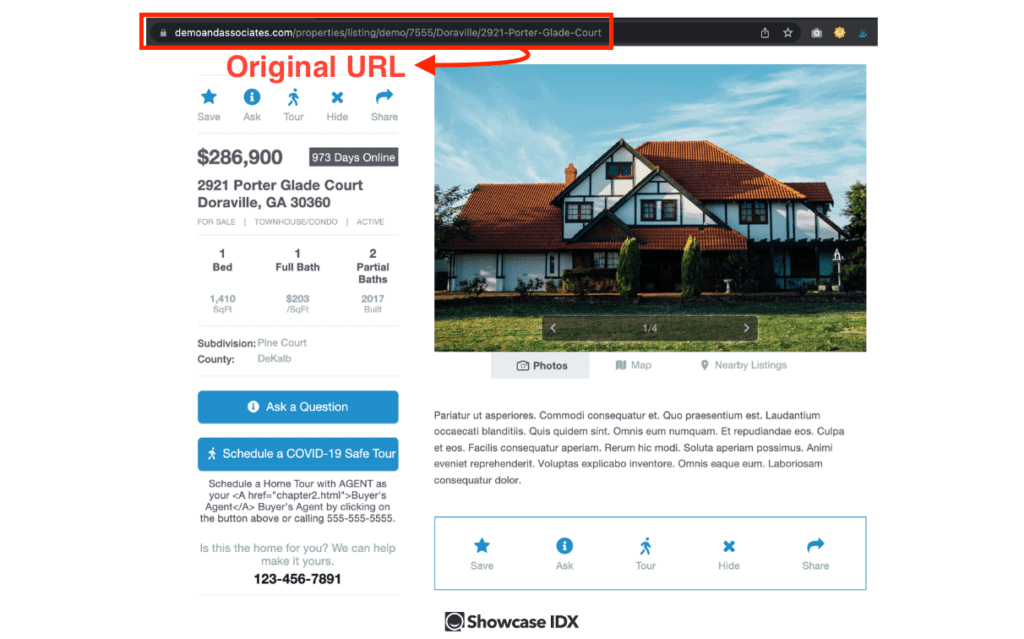
Adapted URL to create lead listing landing page
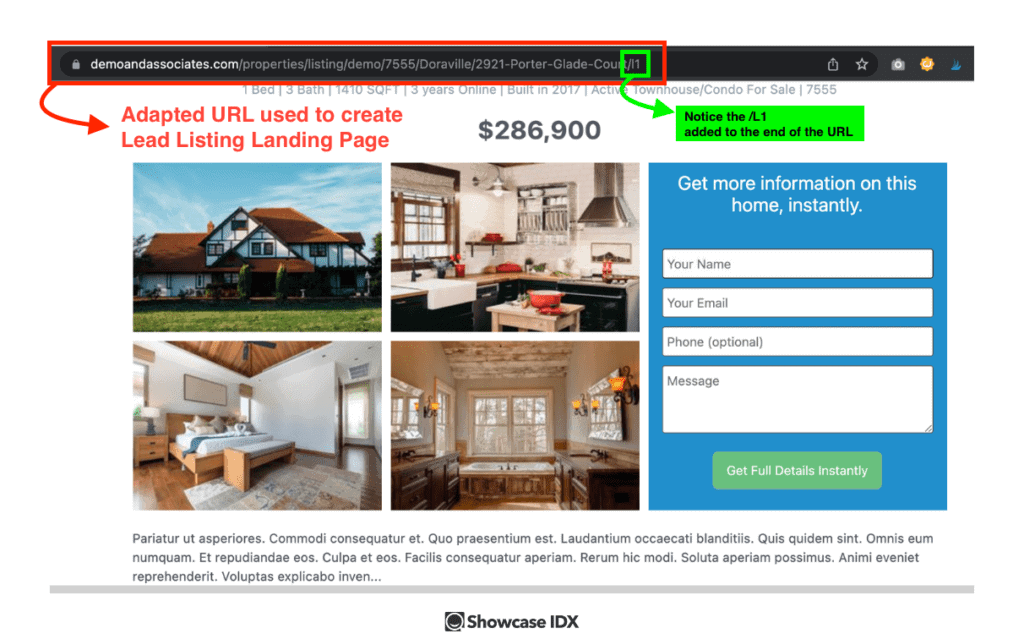
Creating a landing page for a listing has just gotten easier. It can take any real estate agent between 3-15 seconds to find a listing, adapt the URL and paste the new URL in it’s intended medium and share it to their audience.
Loving this article? Consider reading one of our latest article The Definitive Guide To Real Estate Digital Marketing after you get done learning about how best you can leverage our Leads 2 Listings Landing Page feature.
How To Best Leverage This Feature?
Use as a hyperlink in Emails
Do you segment and share premium listings with your contact database? If you do, here’s a great way to leverage our new lead listing landing page to qualify your audience.
Scenario!
A new listing just popped on the market, but it’s listed as “coming soon”. 5bds 4 & ½ baths, office space, spacious basement, 3-car garage, ranch style home going for 600k. This property would be lovely for that couple you spoke with in Maine last week while on vacation. You have their information, but who else could you share this with, and how can you make it easier for them to qualify themselves as “interested” in such a listing?
It’s really pretty simple. You draft your email, adapt the listing URL to get your lead listing landing page and then proceed to send that email out to your selected audience. This could be a segmented listing with your CRM based on income data or even a cold send to a purchased or previously unengaged list or segment of your database.
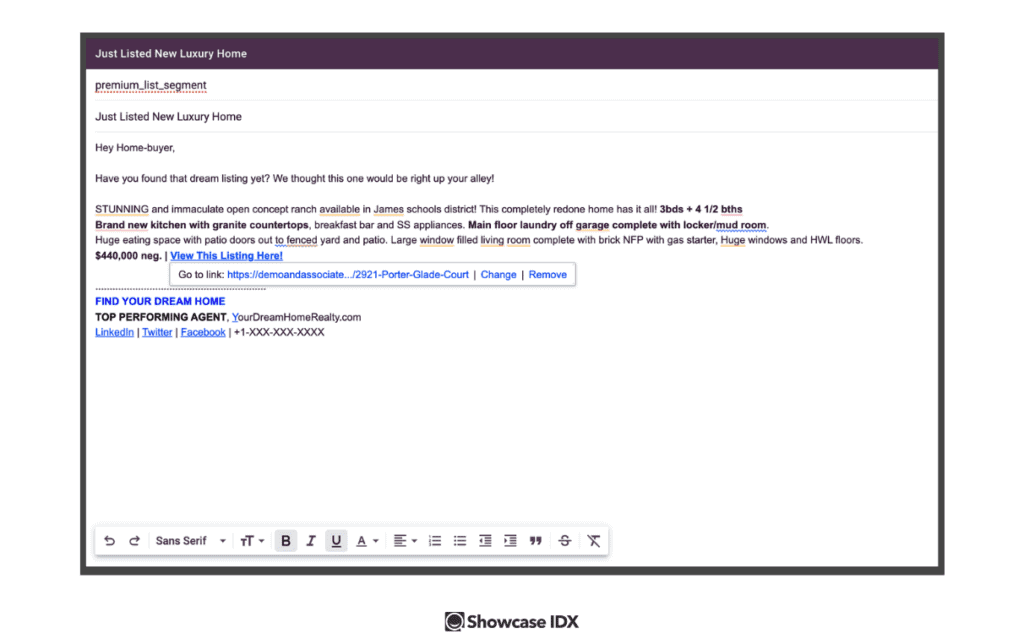
They will receive, read and view the listing/listings you’ve sent out and this will enable them to qualify themselves by entering their contact information directly on the lead listings landing page. When you visit the backend/admin panel in your Showcase IDX dashboard, you can then see everyone who expressed an interest in that listing.
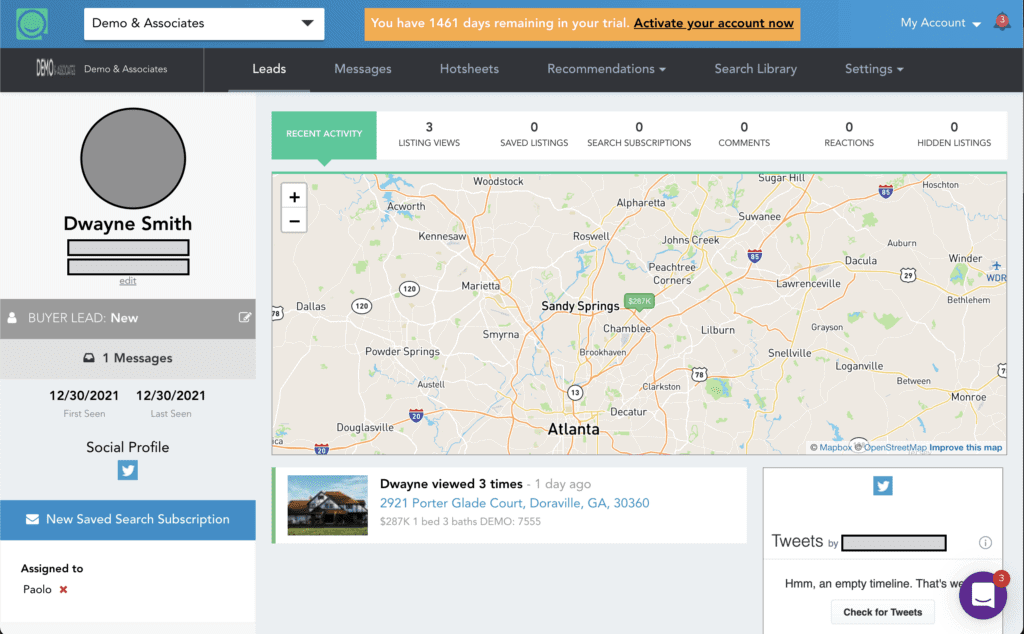
Currently, the lead listing landing page is not editable, so agent’s won’t be able to customize the copy or call-to-action on the lead listing landing page. We will work towards providing agents with customization and flexibility for this feature in its next update.
The lead listing landing page currently displays like this.
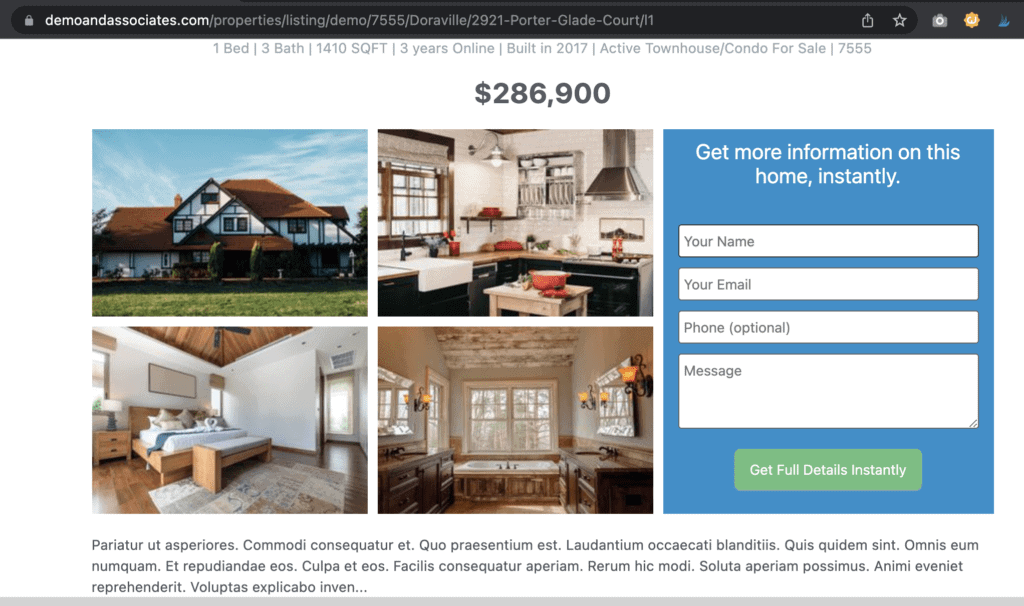
Qualifying a lead just got easier!
Use links in posts on Facebook
Are you posting your listings on your social channels?
We hope you are doing this and if you’re not, we highly recommend you start doing it and do it consistently!
You can leverage our lead listing landing page feature on Facebook, Twitter, LinkedIn, Pinterest and in your stories*.
Here’s how you do it! Write your copy, remember to include all the key details you think your audience would want to know about this listing as well as the key information you’d want them to know. Remember, keep it short and sweet!
Grab 3-4 of the best photos from that listing and include them in the post.
Finally, adapt the listing URL and include it in your post.
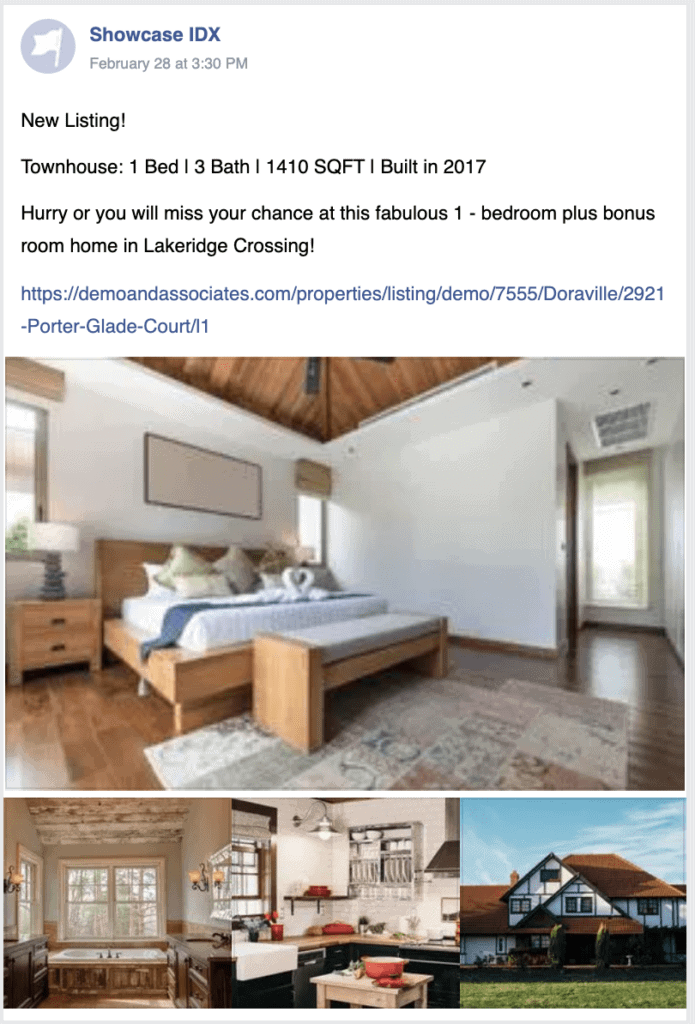
Use links in posts on Twitter
Here’s an example!
Draft your copy and remember that you only have 144 characters to work with, while other platforms allow for more real estate space, twitter keeps the curve appeal sleek, attractive and direct.
Insert 3-4 of the best photos from that listing and include them in the post. You can also get creative and use emojis to spice up your copy.
Then, adapt the listing URL and include it in your post.
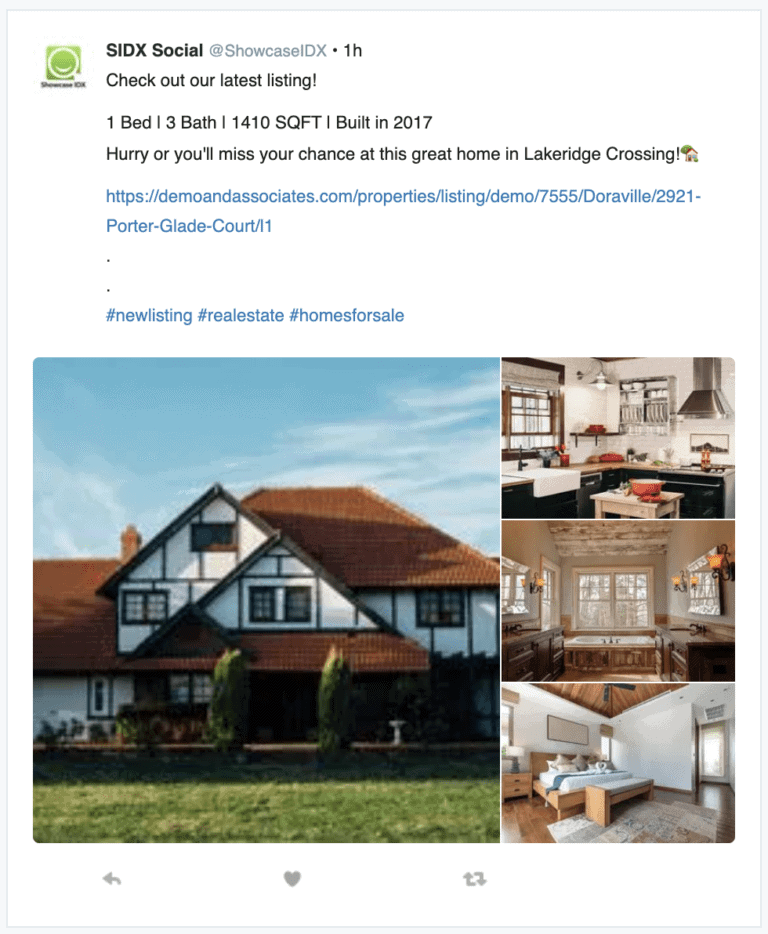
Use links in posts on LinkedIn
LinkedIn has a more professional audience and oftentimes takes a different approach!
It’s okay to change your copy, but don’t overthink it. Even in a professional environment people are still people who like the occasional humor and wit!
You can support your copy here with some hashtags! This helps it reach a wider audience.
Use 3-4 of the best photos from that listing and include them in the post.
Now, adapt the listing URL and include it in your post.
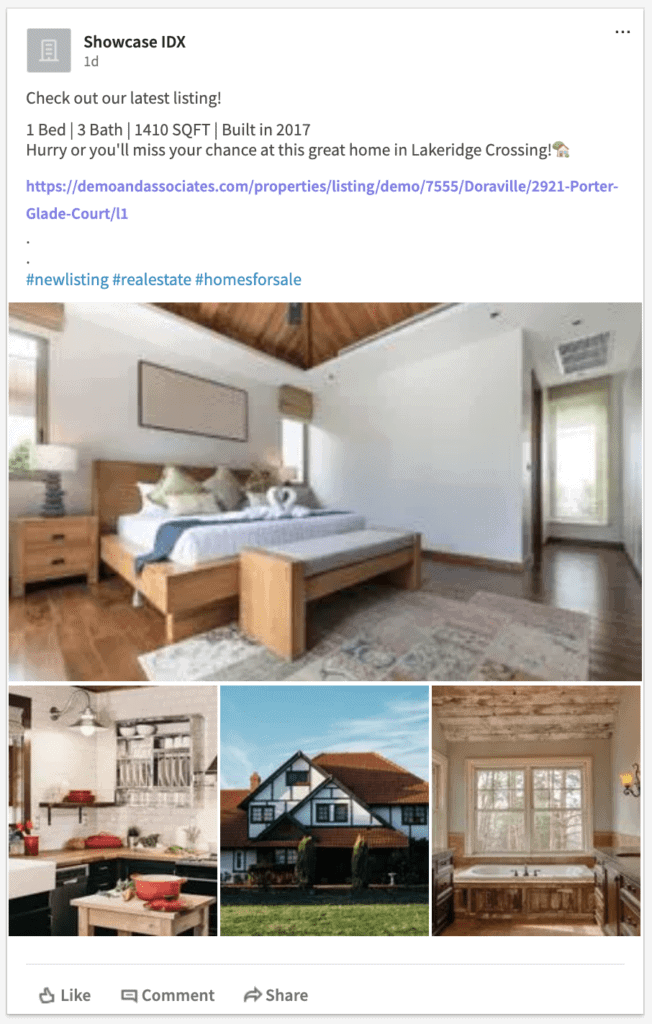
*Only social accounts that meet the minimum requirement of followers can post links in their social media stories.
Additional ways to leverage this feature include:
- Using this feature as a link for your featured listing in your real estate bio.
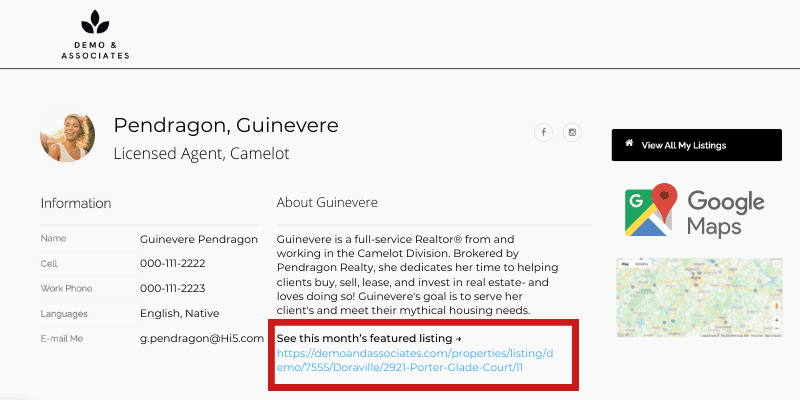
- Using this feature when sharing listings via text messages to clients
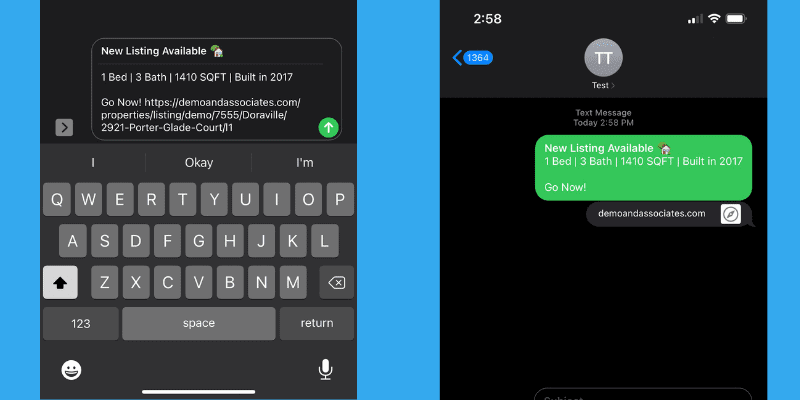
- Using this feature when you’re running ads for your listings.
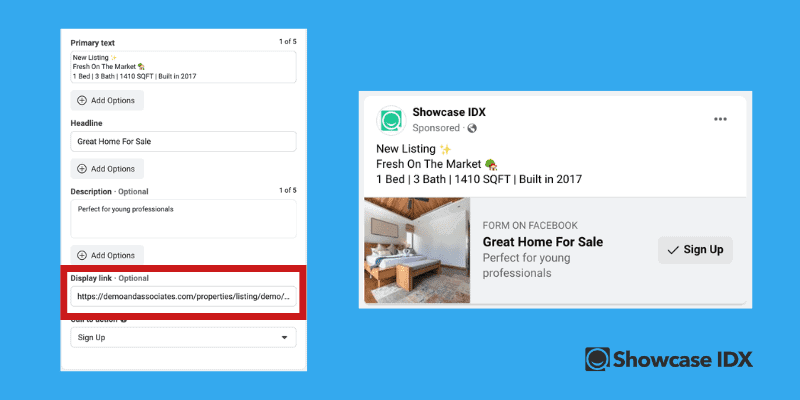
Pro TIp!
If you currently have a bitly account you can use this tool to further leverage this feature and infuse lead listing landing pages into some of your other marketing materials. If you don’t have one, you can sign up and enjoy some of the free bitly features here.
You can use bitly to shorten the adapted URL that gives you the lead listing landing page and then use that shortened URL in your client text messages, emails and social media posts.
Additionally, tools like Flowcode can be used to generate QR codes that you can share in your communications and attach to your sign riders, flyers or listings.
Benefits of this feature?
Agents can potentially save a lot of money with this new feature addition to the Showcase IDX platform. One of the leading listings to leads technology solutions in the industry charges agents
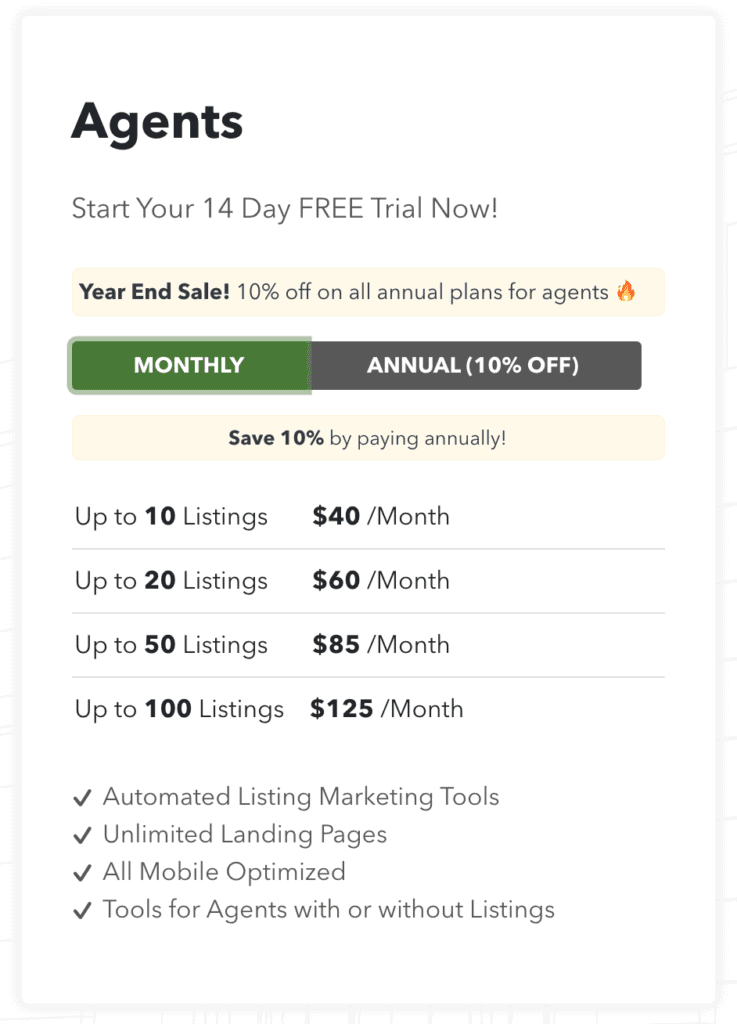
$125 monthly for its services., currently charges agents between $40 and $125 monthly for access to a similar service which only covers up to 100 listing conversions per month. With Showcase IDX this is free and with unlimited conversions per month.
Attract More Leads
Agents can now attract more leads using this lead magnet feature through showcase IDX. We shared a few ways agents leverage this feature and we’re certain that the top performing agents and brokerage teams will find other creative ways to leverage this feature.
Remember, no one searches for a home alone and just like our friends and family search feature, this is another great way for agents to gain more leads and recommendations from their new, current and previous clientele.
These lead 2 listing landing pages work similar to your listing pages, where they’ll be active for the lifetime of that listing.
We are excited to add this new feature and now be offering it at no additional cost to the thousands of agents who are using Showcase IDX.
The Leading IDX Plugin For WordPress Websites. For more information on an IDX plugin for your business, contact Showcase IDX today. Our team of experts is more than happy to help.