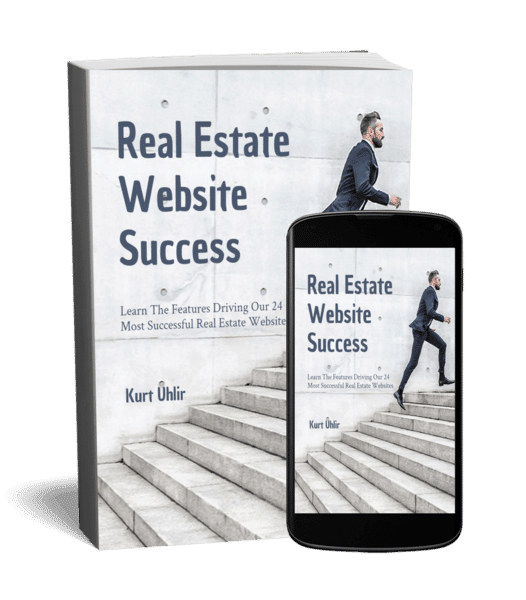Did you know more than 61% of licensed real estate agents have been established in the past few years? The increase in registration stems from the high profits, flexibility, and exciting opportunities in the real estate industry. But just like any other business, it takes hard work and dedication to succeed in this competitive field. Business owners use different social media posts to ensure they get better sales.
As a real estate agent, success depends on how well you can market yourself and stay ahead of the competition. One of the most influential and time-saving ways to achieve this is by using Pinterest for marketing your properties. However, it is essential to understand how to schedule Pinterest to maximize profits.
Read on to discover actionable tips on how to use Pinterest to market yourself as a real estate agent.
How Pinterest Can Help Real Estate Professionals
Research shows that about 450 million people use Pinterest each month. The high statistics make it an ideal way to market yourself as a real estate agent and reach potential clients. The social media platform can help you create an online presence, showcase your work, and drive leads.

It can allow you to list photos of your estates, showcase your design work, and provide detailed descriptions of the properties you are selling. You can also use Pinterest to increase brand awareness by creating dynamic content and sharing it with potential buyers.
The platform, however, requires you to be consistent with your content. You should constantly create and share relevant real estate pins that engage the audience. The process can take a lot of time and energy.
Here are the benefits of using Pinterest for your real estate professional:
- Expand your reach
- Strengthen your brand
- Showcase your properties through photos and videos
- Increase engagement
- Stay ahead of the competition
- Increase website traffic
- Generate leads
With this platform and using the right strategies, you can stay on top of the chart and maximize Pinterest for marketing your properties.
Why Batch Scheduling is Important for Pinterest Growth
Batch scheduling is a time-saving process that can allow you to plan and schedule your content ahead of time. In this way, your pins will be published when the target audience is active and more likely to engage with your content.
With batch scheduling, you can plan out a strategy for the content you want to post, set up the pins in advance, and schedule them for specific times. You can also ensure your content is spread out to reach a larger audience.
Here is a comprehensive analysis of why batch scheduling is important for Pinterest’s Growth:
Saves Time and Increases Efficiency
Batch scheduling can help you use optimal time and schedule your content weeks in advance. The planning can ensure you won’t have to worry about manually creating and posting pins in the future. It can allow you to focus on other aspects of your business and save time for more important tasks.
Helps Maintain a Consistent Posting Schedule

By batch-scheduling Pinterest content, you can schedule posts consistently and increase engagement with your audience. Regular blog posts can remind potential buyers of your properties and ensure the posts reach a larger audience.
It can also help you measure the performance of your pins easily by tracking the views and likes.
Increases the Reach of Your Posts
By posting pins at peak times when the target audience is active, you can ensure your content reaches larger social networks. Scheduling the posts can also help you reach a wider audience and boost your visibility on Pinterest. Consequently, you can increase the profits from your real estate business.
Allows for Analysis and Adjustment of Strategy
Batch scheduling can help you analyze and adjust your Pinterest strategy. You can track the performance of each pin easily, measure the engagement levels, and make changes to the content accordingly.
It can help you optimize your pins for maximum reach and increase profits from your real estate business.
Makes Collaboration Easier
Batch scheduling can make it easier to collaborate with other pinners as it eases communication and allows for more effective collaboration. It can also help you share content with other pinners, which can further increase the reach of your posts.
Helps You Stay On Top of the Competition
By batch-scheduling your pins, you can ensure they are posted at the right time and reach a larger audience. It can help you stay on top of the competition and increase your visibility on Pinterest. It can also help you maintain an active and engaging presence.
What is Tailwind?
Tailwind app was officially launched in 2013 when they started hiring employees to build their team. The app is a Pinterest-approved scheduler and analytics tool that can help you manage and optimize your content for maximum reach. It can allow you to schedule pins in bulk and optimize them for maximum engagement.
The app can help you analyze the performance of your pins, track their views and likes, and make changes to the content accordingly. It can also provide detailed insights into how your pins are performing and help you optimize them for maximum engagement.
The Tailwind dashboard also provides detailed insights into your Pinterest marketing performance so you can easily track the success of your campaigns and adjust the strategy accordingly.
With the app, you can also join Tailwind communities, where you can join groups of like-minded people and submit content to be shared with the group. Here are step-by-step instructions on how to batch-schedule Pinterest pins using the Tailwind app:
- Sign up for a Tailwind account and link it to your Pinterest profile
- Create boards where you want to schedule the pins
- Upload images or videos to Tailwind
- Create captions, descriptions, and hashtags for each pin
- Schedule the pins to be posted at peak times
- Track the performance of your pins in Tailwind’s dashboard
- Analyze the performance of your pins and adjust your strategy accordingly
- Join Tailwind tribes to network with other pinners
- Share content with other pinners to maximize reach
The Tailwind app is essential if you want to maximize the reach and engagement of your pins. Its features, such as batch scheduling, analytics, and tribes, can be beneficial in optimizing your Pinterest marketing strategy and increasing profits from your real estate business.
What is Loomly?
Loomly was founded by Thibaud Clement and Noemie Clement in 2015. It is a Pinterest scheduler that can allow you to schedule pins in bulk and track the performance of your pins easily. It can provide detailed insights into how your pins are performing.
It can also allow you to make changes to the pins, which make content creation quicker. A Loomly post can allow you to collaborate with other pinners, share content with them, join groups, and network to increase the reach of your pins.
Here are step-by-step instructions on how to batch-schedule Pinterest pins using the Loomly app:
- Sign up for a Loomly account and link it to your Pinterest profile
- Upload images or videos to the app
- Create captions, descriptions, and hashtags for each pin
- Schedule the pins to be posted at peak times
- Use Loomly’s dashboard to track the performance of your pins
- Analyze and adjust your strategy accordingly
- Join groups and share content with other pinners to maximize reach
- Collaborate with other pinners for better content
By using the right strategies, the Loomly app can be an invaluable asset for optimizing your Pinterest marketing strategy and boosting engagement with your pins.
Tips for Batch Scheduling on Pinterest
Without the right strategies, batch-scheduling pins on Pinterest can be a daunting task as you hit the limits on pins, boards, and follows. You may end up wasting time and not getting the results you want.
Here are a few tips for batch-scheduling pins on Pinterest:
Determine the Best Time to Post
You can use the platform’s analytics tool to figure out when your audience is most active and schedule pins accordingly. By doing so, you can ensure that your pins will be seen by the most people and increase the chance of click-throughs.
Use Automation Tools
By using automation tools such as Tailwind or Loomly, you can save time and automate the process of scheduling pins.
Use High-Quality Images and Videos
You should use high-quality images and videos for your pins, as these will be more likely to get noticed and increase engagement. If you have a limited budget, you can use free stock images or create your visuals.
Use Hashtags
Using relevant and popular hashtags can help you get more visibility for your pins and increase engagement. The hashtags can act as keywords and help users find your content more easily.
Optimize Your Pins for Search Engines
Optimization includes using keywords in your pin descriptions and creating compelling pin titles. It can help you rank higher in search results and get more exposure for your pins.
Key Takeaways
Batch-scheduling pins on Pinterest can be a great way to save time and ensure your content reaches the right audience. You can utilize apps such as Tailwind and Looly, which can be invaluable resources for scheduling pins and optimizing your Pinterest marketing strategy.
As a result, you can increase profits from your real estate business and make the most out of your Pinterest marketing efforts.
Contact us today if you need help setting up your Pinterest account or optimizing your pins for maximum engagement.
FAQs
Real estate businesses need a well-strategized Pinterest marketing plan to reach the right audience and maximize profits. Numerous such questions regarding batch scheduling come up regarding Pinterest for real estate. Here are a few frequently asked questions about using Pinterest for real estate marketing:
How do I schedule multiple pins on Pinterest?
Scheduling multiple pins requires using an app such as Tailwind or Loomly. They can offer different features such as auto-posting, analytics tracking, and optimization to make the process easier. You can download the app and use a free trial to test the features.
How do I schedule content on Pinterest?
Content scheduling on Pinterest is a process that involves selecting the best time to post, optimizing each pin for search engines and keywords, and using automation tools. You can use a tool like Tailwind or Loomly, which will allow you to upload images, create captions and hashtags, schedule pins, and track performance analytics.
How many posts can I schedule on Pinterest?
Most apps will allow you to schedule up to 100 pins at a time. You can use Pinterest analytics tools to track performance and determine which pins are performing best, so you can adjust your strategy accordingly.
Is there a way to upload multiple images to Pinterest at once?
Yes, there is. You can use an app like Tailwind or Loomly to upload multiple images at once and schedule them on your Pinterest profile.
Can you bulk-edit pins on Pinterest?
Yes, you can bulk-edit pins on Pinterest. If you use an app like Tailwind or Loomly, you can edit multiple pins simultaneously and save time on the process. It can help you easily tweak existing pins to improve their performance.