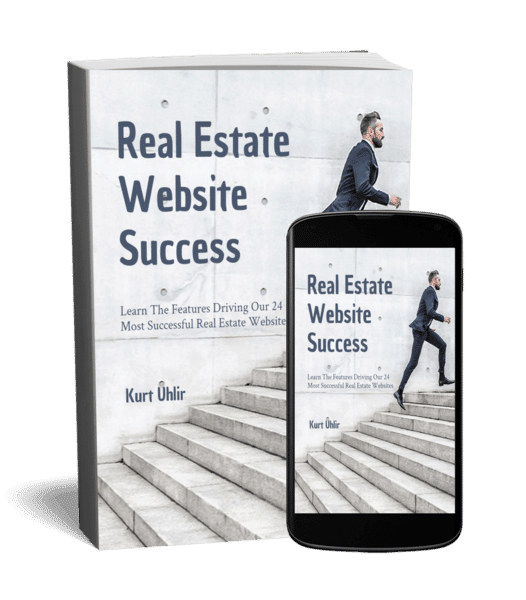Whether you are hellbent on the old ways or are looking for new ways to generate leads for your business, technology is always a pleasant addition to your arsenal.
There was once a time when simply having an online presence was enough to stay abreast of the internet, but like with everything else in technology, those days are long gone. It would be best if you now had a professional and optimized Google Business Profile (formerly Google My Business) to make the most out of your business.
Everyone would like to stay ahead of the curve, but how do you adapt to the online world when you are a real estate agent who relies on brokers for leads? For a long time, Google has been trying to improve user interaction by hosting community spaces. A Google Business Profile is nothing more than a shared space for you to interact with potential and previous customers while showcasing your business.
If you are still unsure about how to go about creating a business profile accessible by search, the nitty gritty in completing the onboarding process, or how this revolutionary tool can help you generate more organic searches, then keep reading.
What is a Google Business Profile?

A Google Business Profile is a platform created by the tech giant Google that allows businesses to share contact information, pictures, locations, and other relevant information while interacting with customers in their community. With a Google Business Profile, you can sit back and let Google search and Google maps work for you.
The Google Business Profile is a free service provided by Google that shows up every time someone searches for your business on Google search and Maps (Google maps) and displays helpful information such as how to get to your physical location, the type of business, business description, or your operating hours including holiday hours.
Suppose you are wondering whether the Google Business Profile outweighs the efforts you are putting into your website. In that case, you should understand that they do not exist as mutually exclusive tools. Google business profiles help with search engine optimization, helping websites rank higher in search. Among the many benefits of a Google Business Profile is the ability to promote your agency using Google Ads.
Updating and managing information on the Google Business Profile for businesses with multiple locations is relatively easy as Google has taken the time to streamline the process using an easy-to-use dashboard.
Benefits of Having a Google Business Profile
The benefits of having a Google Business Profile are irrefutable and numerous. Google search can help you showcase your talents and skills to potential customers, all while attaching a sense of credibility and legitimacy to your business. With the current property market filled with millennials, it would make your business a world of good to be on the most popular platform in the world, generating billions in traffic daily. The benefits of a Google Business Profile include the following:
Credibility and Legitimacy
There is a verification process for businesses seeking a Google Business Profile. When prospective customers see that blue icon next to your business, they are more likely to trust in the credibility of your business. Additionally, you can let your work speak for you by having positive reviews on your profile, which motivates other customers to come to you for their property needs.

Customers are often turned off by outdated information, such as operating hours and offers. They may only trust your business if you respond to positive and negative reviews. A Google Business Profile allows you to stay at the top of your game by helping you do all this and more.
Tell Customers About What You Do or Sell
You may spend a ridiculous sum of money and resources on marketing tools to promote your agency, or you may sit back and rest assured that organic search engine results put your best foot forward with a Google Business Profile. Handing out business cards and depending on your trusty brokers may work for you, but you will be surprised by the world of opportunity that a Google Business Profile unlocks.
You can highlight your professional information or post detailed pictures of the properties you’ve helped your customers buy or sell. You may also utilize the review section to show your commitment to improving your business structure and assisting customers. You may also create a virtual tour that helps prospective customers interact with your business.
Let Potential Customers Know Where You are and How to Reach You
Recently, the lion’s share of business searches on Google have had keywords such as “near me” that indicate the importance of having a working and optimized business profile.
You can help your customers find you using the maps feature that provides directions to your business’s physical location. They may also seek directions from the contact information or contact a representative of your company through direct messages. A few detailed photos of your premises, or a virtual tour, may also go a long way towards helping customers know where you are.
Show the Days and Hours You Are Open
You may not always be open on weekends or holidays; occasionally, you take a break from work. Customers contacting you when you are absent from work may stain the credibility you have worked so hard to achieve, as they might believe you are a ghost business.

With a Google Business Profile, you can help your customers view your opening and closing hours and planned vacations or holiday breaks. They may even go as far as scheduling an appointment.
Inform Potential Customers How Current and Past Customers Feel About You
The reviews section is an essential tool for any business. How businesses handle both positive reviews is so important that Google has a set of guidelines to help you navigate these murky waters effectively. The thoughts are a free focus group that gives insight into the success of your methods and customer satisfaction that are made available to your potential customers.
Once your customers fill a customer review form, it is crucial to respond to both positive and negative customer reviews as a show of commitment to customer satisfaction and address criticism in a manner that shows understanding and willingness to help.
Why Should Real Estate Agents Create Their Own Google Business Profile?
From the benefits highlighted above, it is evident that all businesses stand to benefit from a Google Business Profile, and this is true for real estate agents, especially when trying to generate credible leads without a middleman (your trusted broker).
Staying ahead is a luxury reserved for the smartest of businesses, and sometimes you can achieve the same results by digging into your pockets for research and marketing. However, with the sudden surge in local searches, a Google Business Profile might help you stay up-to-date with popular market practices while giving you invaluable insight. The next time someone types “Real estate agent near me,” GBP will recommend you.
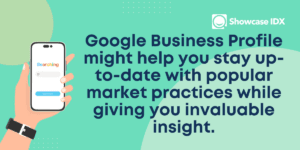
An optimized Google Business Profile will also help your website rank higher, putting it in a winning position in lead generation. We are at an age where businesses are spending ridiculous prices on an optimized copy, and as much as this is still important, why not take advantage of a free tool provided by a trusted friend?
Healthy competition is considered positive, but it’s implausible that you’re competing with a few other realtors. You will often go against hundreds, if not thousands, of other realtors competing for the same niche. To ensure you are at the front of the pack, create and optimize your Google Business Profile and listing information.
To add the “personal touch” to your profile, you can add a few photos, upload several videos, or give prospective customers a virtual tour. This ensures that the said customers identify with your business and trust you more to help them buy and sell houses.
Determine if a Google Business Profile is for You
Like in many other aspects of life, a Google Business Profile might not be your cup of tea. It is always important to do your due diligence before jumping headfirst into playing with new and shiny toys, and the same might be said for a Google Business Profile. How do you know that GBP is here to help you grow your real estate agency?
According to Google, businesses that thrive on their business profiles are those that make in-person contact with customers, which is an essential aspect of the real estate business. It is safe to assume that Google Business profiles are a must-have tool for real estate agents.
How to Claim and Verify Your Business
Now that you know the benefits to be enjoyed by using a Google Business Profile on Google search and Google Maps, it’s about time you know how to start your online journey with Google. The first and most critical step is to claim and verify your business. You don’t have to worry about not having a physical business location since you can always select the “no location” option that hides your business address from showing up in organic searches.
This might sound daunting, but it only involves a series of straightforward steps, which include:
Claiming your Business: A Step-by-Step Guide
The first step to claiming your business is opening the Google Business Profile website and signing up using your email. It is important to note that this email will subsequently be used for all of the activities related to your Google Business Profile, including accessing it. Once you have signed in to the email, you should then proceed to search for your business from Google search. You may need to add your business manually if it does not appear.
Once you find your Google Business Profile, you are required to provide specific identifying information, which includes:
- Your business names
- Your business address (physical address)
- Your phone number
- Your website’s URL
- Your business hours of operation
- Contact information
After this, your account will be verified by postcard or phone call. Upon claiming your business, you should receive verification within 24 hours. Once your business is verified, you may update your business information on your Google Business profile as well as manage any other additional information.
To claim your verification icon, you can click the verification bar, and a blue badge will appear next to your business name, alerting would-be customers of the legitimacy of your business.
How to Optimize Your Google Business Profile
To make your business rank higher on a Google search, you must optimize it by doing several things, including your Google Business Profile and your business’ website.
Optimize Your Profile with Basic Info About Your Business
Your Google Business Profile (Google My Business) is an essential aspect of search engine optimization. Ensuring your contact information and business information are accurate helps customers trust the credibility of your business. The info section also provides additional information to customers concerning your hours of operation and how to contact you.
Incorporate Your Logo Branding and Photos in Your Profile
You have spent a lot of time and resources building your brand and logo. Having photos on your profile helps customers identify with your business and also builds on engagement. Additionally, adding a few photos helps your profile rank higher, especially with local searches where users are interested in seeing the location and credibility of your business. It is easier for your customers to find your business if they have an idea of what it looks like.
 Share Offers and Events Through Posts
Share Offers and Events Through Posts
If you are worried about constantly posting about events such as an upcoming open house, you can utilize Google Posts to help spread the word on future offers and events. This acts both as a marketing tool and an informative platform. It also shows users that your business is up and running, especially during long holiday weekends.
You may upload several pictures and videos to increase engagement with your posts. In the long run, this will positively impact your SEO ranking.
Engage with Reviewers
Reviews are often seen as a window to the state of your business. Responding to online reviews is essential and mandatory for any business to succeed in the online space: most customers, especially those obtained by methods that do not involve recommendations. Reviews help you improve your online reputation, therefore attracting more customers.
Positive reviews can help build your trust and credibility with your customers. You might find it unnecessary to respond to positive reviews, but acknowledging the effort taken by a customer in leaving a positive comment shows other customers that you are invested in customer satisfaction.
Negative reviews, on the other hand, are entirely different and may stomp even the most experienced. It is never a good idea to turn a blind eye to negative comments, even when they come from a disgruntled or ludicrous customer. Regardless of the review’s authenticity, it would be best to always show that you are willing to listen and address your customer’s complaints. Always refrain from arguing with a customer, as this will only exacerbate the situation.
As a rule of thumb, it is essential to remember that responding to reviews helps keep your name clean and may also hurt your reputation when they are ignored.
Publish FAQs
You may source frequently asked questions from messages sent by previous customers or assess the insight provided by Insights, a powerful statistical tool in Google Business Profiles. A frequently asked questions section allows you, as business owner, to address most of the repeat questions saving you and your customers time in future interactions. It also helps your customers familiarize themselves with your business and get what they want.
Always Adhere to Google Guidelines
Unlike many other marketing tools, the Google Business Profile is Google’s playing ground. You must ensure that all your posts adhere to all Google guidelines. This is especially true when uploading photos or videos and other informative content. You must ensure that all the information you provide is accurate and legitimate to avoid suspension or penalization.
FAQs: Google Business Profile
How Can I Grow Gross Commission Income (GCI) With a Google My Business profile?

Growing Gross Commission Income (GCI) with a Google My Business profile can be easy and dedication plays an important role. All you have to do is create an accurate, attractive Google business profile that includes useful contact and location information relevant to the services you offer.
Once you’ve got your profile set up, broaden its reach by geo-targeting potential customers in your area and utilizing SEO keywords related to your business (real estate) so customers can find you quickly and easily. Getting more eyes on your profile means increasing your profit margins–simple as that!
Plus, adding regularly updated content such as blogs and videos helps keep users engaged with your brand and encourages them to take action.
Is a Google Business Profile Free?
As things stand, Google Business Profiles remains a free tool for any real estate agent or business person. If you are thinking of a budget-friendly alternative to optimize your business profile and website, then the Google Business Profile or Google My Business might be your next best friend.
Where is My Google Business Profile?
To find your Google Business Profile, you need to search for “My business” on Google search or Google Maps. Your Google Business Profile (formerly known as Google My Business) should appear with the search results as long as you used the same email address when claiming and verifying your business. You may also search for your Google Business Profile using the exact name of your business.
What Does A Google Business Profile Do?
A Google Business Profile (Google My Business) provides a platform through which you can interact with customers through reviews, all while uploading information to help them familiarize themselves with and find your business, both on Google Search and Google Maps. You also have the opportunity to upload photos and videos for engagement and contact information to help customers reach you.