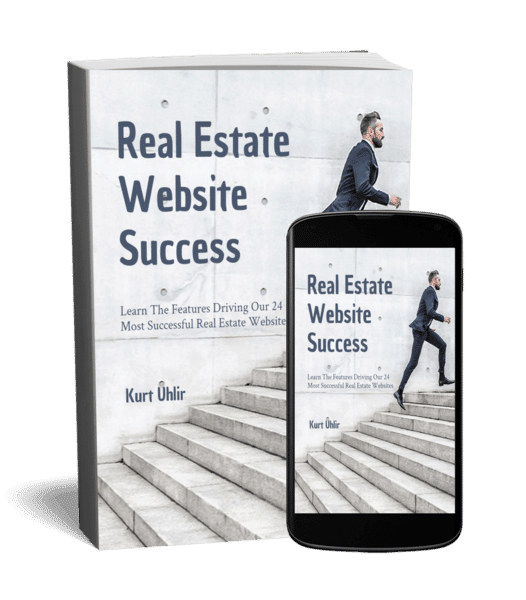What redirect types do you need to implement on your real estate website? Do you need any redirects at all?
There’s a lot of confusion about the meaning and purpose of redirects, especially to non-tech-savvy agents, because the codes look the same. Further, they may perform the same functions under different circumstances or change types with time.
Also, as with everything real-estate-SEO-related, the rules are changing! However, the different types of website URL redirects play critical roles in managing your real estate website and technical SEO. So it’s vital to have a working knowledge of them and recognize their basic functions.
We highlight the different redirect types, explain what they do, and follow up with actionable tips on how to use them properly.
What Is a Redirect?
A redirect is a method that takes web users that visit your old URL to a new page. When the visitor taps on the original URL, the redirect takes them to an updated and relevant page you want them to find instead.
Redirecting is a critical component of Search Engine Optimization (SEO). Search engines follow the redirects to crawl and index your website better.

So, your visitors and search engines have access to a current page. That is good for user experience. The method also prevents multiple SEO problems, which helps your real estate site rank higher.
However, you can redirect visitors to another site or page using multiple strategies.
Types of Redirects
The three major categories of redirects are permanent, temporary, and rewrite. Visitors can’t tell the difference between these two. But they are critical for search engines.
A permanent redirect is ideal when you’re not expecting to show an old page again and helps prevent broken links, for example, after deleting a page or combining duplicate pages.
Permanent redirects tell search engines it’s alright to remove your old URL from their query results and display the new one.
A temporary redirect is suitable when you want to take visitors to a new page for a short time. For example, you can temporarily direct users to a message asking them to check back later during website maintenance.

Google keeps the old URL structure in its index when using a temporary redirect. This type of redirect informs the search engine that your old URL will be the primary destination in the future.
Rewrites offer human-readable but short, easy-to-type and search URLs to your site pages. Visitors can tell the content of the page by looking at the address. Such URLs have keywords visitors can use to search about a property on the internet.
URL rewrite offers a powerful technique to bring traffic and boost SEO.
Some examples are:
www.yoursite.com/properties/ref=var#query?/id=1284462245n55m
www.yoursite.com/properties/South_Palmer_No_5_For_Sale
The URLs point to the same page on a site, but remembering the first one is tricky. It’s easier for visitors to type the latter URL to reach it.
Redirects are signals to Google. So you must choose one that sends the right message.
Here is a collection of the most common redirect rules you’ll use for your website.
301 Moved Permanently
A 301 redirect is a Hypertext Transfer Protocol (HTTP) signal code that redirects a URL to another permanently. The most common reason for using it is when you move a website to a new URL or remove a page.
The redirect immediately takes anyone using the old URL to the new location with the content they want. Use 301 server-side redirects to forward the ranking power of your old URL to the new one.
Implementing a 301 redirect informs search engines the content previously here is now in another location. However, the position on the Search Engine Result Page (SERP) must remain the same because there’s no other change to the content.
The redirect also helps you avoid 404 error pages. Redirection occurs so quickly that your visitors will not notice unless they look at the URL. It will take users who bookmarked the old URL to the new page.
When to Use 301 Redirects?
Here are a few situations or scenarios in a 301 redirect is useful:
- After changing the URL—Few Content Management Systems (CMS) automatically add a redirection when you change the URL. Check the addresses after updates and see if you’re getting a 301 redirect.
- When you create a new website—Most servers today will open a site without the www before a domain name. If that’s not happening, consider adding the variations to the domain URL. For example, when you want to redirect https://yourwebsite.com to https://www.yourwebsite.com, use 301 redirects to ensure all lead to the same page.
- When you add an SSL certificate—Adding a Secure Sockets Layer (SSL) certificate and HTTPS to your site makes it safe. But you’ll need a 301 redirect as you switch from HTTP to HTTPS.
- When recreating a page—It’s sometimes necessary to rebuild an entire page with a different layout or theme. Redirect the old page URL to the new address to maintain SEO performance.
- Moving to another domain or merging—A 301 redirect passes your content and SEO efforts to the new domain without repeating the process from scratch.
Best Practices for Implementing 301 Redirects
Remember, 301 redirects can harm SEO if you are not careful.
Here are the mistakes you should avoid while implementing the redirect:
- Creating redirect chains—Chaining multiple 301 redirects can reduce your SEO performance because the Google bots stop following redirects after five jumps. The redirect chains slow downloading speeds, which means visitors and Google have to wait longer to reach the right destination—increasing your site’s bounce rate.
- Adding redirects to unrelated or old content—The destination content does not answer the visitor’s query. Search engine spiders will notice this and further reduce site ranking.
- Including unnecessary redirects—Such redirects add to your .htaccess file, which increases loading time for no good reason.
302 Found
A 302 is an HTTP status code type of redirect that shows a page is in a new temporary location. The code tells search engines to continue indexing the redirected page because you intend to use the original URL again.
The redirected page retains its PageRank, Page Authority, Traffic Value, and MozRank. Your detour page does not inherit any of the qualities.
When to Use 302 Redirects?
A 302 redirect is an excellent tool that offers visitors to a page as you troubleshoot a problem with the original URL.
The most common reasons for implementing a 302 redirect include the following:
- When you are moving a URL temporarily to another one
- When you want visitors to visit a specific page based on their language or location preferences
- When your site has a website and desktop versions, and you want to redirect mobile visitors to the desktop site and vice versa
- If you are running maintenance on the original page and want to redirect clients to a temporary version of the same
- When a property is unavailable for some time due to some technical issues, and you want to direct interested clients to a waitlist page
- When A/B testing your page design or content
Best Practices for Implementing 302 Redirects
A 302 redirect will not hurt your SEO efforts when used correctly.
Using the 302 redirects when you should’ve applied a 301 becomes an issue when search engines try to determine which page is ranking higher. A search tool will only list one version of the page in its SERP, meaning the wrong page can wind up on the list. The problem compounds with time as a chain of redirects build over older ones, creating an infinite loop.

307 Moved Temporarily
The 307 redirect is an HTTP response status code showing the requested page has temporarily moved to a new User Resource Identifier (URI). It also tells search engines that your server is compatible with HTTP 1.1.
The 307 redirect is a successor of the 302 redirects. The latter is useful when rerouting visitors to a new URL. A 307 redirect shows the URL requested has moved to a temporary location.
The fundamental difference between 302 and 307 is that the method of request doesn’t change with the latter. For instance, the request will not change from GET to POST. These are the request-response methods servers and browsers use to communicate.
When to Use 307 Redirects
Some use cases for a 307 redirect include:
- When switching domain names
- When updating content on your pages
- During migration between different Content Management Systems (CMS)
- If you intend to take your website down for maintenance
Best Practices for Implementing 307 Redirects
The best practice is to use them sparingly. Know when you’re sure the move is temporary.
Otherwise, you are better off applying a 308 or 301 redirect, so SEO link juice passes on from the old URL to the new one.
Apply 307 redirects when you need to preserve the method, such as a POST with an advanced form logic relying on it.
303 See Other
The 303 redirect is an HTTP 1.1 specification that indicates a temporary redirection. This redirect always uses the GET request method for the destination URL.
It’s important to note that a 303 redirect is not cacheable. Further, most browsers treat the status like they would a 302 redirect.
When to Use 303 Redirects
The 303 form of redirects is a helpful tool when a visitor submits a form using the POST method. Submitting the form means you must direct the user to a new page.
Remember, a 303 redirect is not cacheable. This means it prevents duplicate content issues and form submissions, new account creations, or multiple purchases when a visitor clicks the back button.
Other use cases for 303 redirects include:
- All 302 use cases with GET requests for subsequent action
- Device targeting
- Tracking
- Geotargeting
- A/B testing
Best Practices for Implementing 302 Redirects
You cannot use a 303 redirect if the POST method is necessary for subsequent requests. You shouldn’t implement the redirect if client machines do not support HTTP 1.1.
You cannot use the 303 redirects in any permanent scenario. Some examples include moving a form action URL requiring the POST method or when passing SEO value to a new URL.
HTTP to HTTPS Redirect
SSL provides a secure channel between two devices or machines communicating over an internal network or the internet. Turning your site’s address from HTTP to HTTPS is an example of SSL securing internet communication.
Using HTTP is like sending a critical business letter in an unsecured envelope over the internet. HTTPS means sending the same documents by courier in a safe that only you and the receiver can open.

HTTPS protects your business and clients against Man-in-the-Middle (MitM) attacks that can compromise unsecured networks. Hackers use various techniques to steal valuable user information.
When to Use HTTP to HTTPS Redirect
All websites should have some form of SSL protection, especially real estate websites that collect client information.
Here are reasons for using HTTPS redirect right now:
- You don’t want Google to mark your HTTP website as “Not Secure.” Such a recommendation will diminish user’s trust in your firm.
- HTTPS is a confirmed and official ranking factor in Google SERPs. Using the protocol can boost your Google search engine rankings with time.
- Hacking an HTTP website is as easy as installing a browser plugin or downloading an application online.
- HTTP connections allow Wi-Fi hotspots and internet service providers to inject their ads over your website, creating a bad user experience.
- When you want to make your mobile website to be indexable, which starts with migrating to a secure site.
- Last, using HTTP means that Google Analytics is showing you all the wrong data.
Best Practices for Implementing HTTP to HTTPS Redirect
HTTPS is the current secure web browsing standard with multiple benefits. Before using an HTTP to HTTPS redirect, you must adhere to the best practices to ensure a flawless process.
Some things to do include:
- Backing up your website in case something goes wrong, so you have an up-to-date version that you can rely on
- Changing your site to HTTPS comes with some risks because of changing CPU cycles or bandwidths, so check with your web host first
- Get a free SSL certificate for one domain and add the HTTP Strict Transport Security (HSTS) to secure the subdomains
- Create 301 redirects to new HTTPS URLs to pass on 90% of the link juice to your new page
308 Permanent Redirect
Three hundred eight redirect response codes instruct search engines that your page and all its resources are redirected permanently, and link juice passes to a new page. The code offers more control over the request the browser and crawler should follow.
A 308 redirect is the permanent version of the 307 temporary redirects. However, 308 differs from 301 because it forces a request method. Any subsequent requests should have the same value as the original, too.
When to Use 308 Permanent Redirect
Only use a 308 redirect when the request method of the first is the same as that of subsequent ones.
Some examples of 308 redirect usage include:
- When moving a form action URL on your website that requires further POST requests
- If you’re migrating a complex site using multiple forms relying on the POST method
- All the 301 redirect use cases above
Best Practices for Implementing 308 Permanent Redirect
The 308 redirect option is experimental, so you shouldn’t rely on it. Further, the only purpose for using the redirect would probably be for testing purposes.
Why So Many Redirects?

A 404 error message occurs when you delete a post or page. We recommend redirecting these URLs to a different page for articles, blog posts, and community pages.
However, 404s are a common occurrence in real estate sites because homes go off the market after a sale and are no longer available. Google recommends you avoid redirecting these pages and provide a proper 404 response instead.
A 404 error occurs when the visitor searches for an address no longer available for sale. An Internet Data Exchange (IDX) automatically removes these listings from your site and home search.
The usual 404 error page is not good for user experience and might cause visitors to leave your website. Instead, use this opportunity to help them by offering internal links to related content. You may lead the visitors to an email sign-up form on your site.
The goal here is to offer visitors value beyond just getting them back to where they first touched base with your site—you want them to come back again.
Proper redirects help prevent 404 errors, and your users can find the pages they are looking for. They also forward authority when backlinks point to a page that no longer exists.
Ensure a positive user experience and maintain website performance with these best practices:
- Avoid using redirects and only use them when needed. This step cuts down unnecessary overhead and improves a page’s perceived performance.
- Linking a URL to another creates a chained redirect. Each URL in the chain increases page latency. Such chained redirects hurt page speed and SEO.
- Old redirects can conflict with new URLs, leading to odd page errors. Verify all redirects on your website and remove those you don’t need anymore to improve page speed.
- Always redirect to a page that closely matches the content on the old page. This strategy ensures search engines understand the redirects better.
- Use the Google Search Console to find and fix 404 errors.
FAQs Type of Website Redirects Explained
Here are common questions we come across about website redirects.
What are the four types of redirects?
There are three different types of redirects, which are:
- 301 Moved Permanently
- 302 Found
- 303 See Other
- 307 Moved Temporarily
Each redirect is different from the others. It’s advisable to study them before implementing them.
How many types of redirects are there?
Redirects have different categorizations, including:
- Permanent kinds of redirects for changing the URL permanently
- Temporary redirects when making a temporal change to a URL
- Rewrites to serve your content from your website as the original request
Which is better, 301 redirect or 302 redirect?
Each redirect has its benefits. The 301 redirect is a better option when moving your site or page to a permanent location and need to maintain the ranking power of the old URL. 302 redirects are only usable when redirecting your resource for a short time, it informs search engines to maintain the old URL as is and the page indexed.
What is the difference between 301 and 307 redirects?
A 301 redirect is a permanent diversion from one URL to another. It passes the SEO ranking power of the original page to the new one. Search engines don’t expect the destination URL to change. The result is they cache the new URL, and so will caching and proxy servers.
The 307 redirect is temporary. It occurs when a page is temporarily available at a different URL. This redirect informs search engines that the destination is likely to change, so they won’t index it or check for recent content.
What are 404 redirects?
These are server response codes notifying visitors that the page they want can’t be found.
Possible reasons include user error when typing the URL or the page isn’t there. A 404 redirect can occur if the page was live once but has been removed, the page name has changed, or the URL is altered.
Where can I find a website developer or SEO to help me with my website?
Our directory of certified partners is an excellent way to find a top-notch website and SEO developer with the right skill set for your website. These professionals offload your design, site building, and SEO work, so you concentrate on running a real estate business.
Some partners we recommend include:
- DEV406
- Radiant Hosting
- Brock Creative Projects
- The X Concept
Where can I find examples of great real estate websites?
Our list of the best examples of real estate websites running on the Showcase IDX platform features some of the most inspiring and hottest web design trends. These sites are calm and available whenever a visitor wants to get in touch. They provide the resources potential buyers and sellers need to make a transaction successful.
Some excellent real estate websites include:
- Author Details